Tut 1 Make Scene
I used my attempt at the barrel model from Brackeys Tutorial videos
from www.youtube.com. (n.d.). Introduction to Blender - YouTube. [online] Available at: https://www.youtube.com/playlist?list=PLPV2KyIb3jR7NpThqBF78byFOrzPKiLmb [Accessed 16 Jul. 2021].
I decided to use this barrel in my scene as I wanted a few objects to use in my scene. I also used the sample barrel object given to us (from Tutorial 1). I scaled my barrel up slightly as when I imported it it didn't look big enough. I decided the sample barrel was already a good size when I imported that into Unity. Due to this I left the sample barrel scale as it was. I decided I need more in my scene than just two different barrel objects. I attempted to model a tree using Blender. I created a cube and changed its colour to green. I did this by adding a material to the cube. I used the extrude function and extended some of the edges of the cube. This was done to try and make leafy branches for the tree top. I then added a cylinder using Shift + A. I changed the colour of the cylinder to a brownish colour because I wanted to use the cylinder as the trunk for my tree. I decided I would move the trunk I had made under my treetop. I was going to join them together to make my tree. However, when I tried to move the trunk it moved the treetop too. It turned out I had somehow made them both the same object which is not what I wanted as this point as I needed the trunk to be in the right position. I managed to select the trunk bit and separate it from the treetop. I had now made them separate objects. However, when I had selected the trunk, I forget to put Blender in wireframe mode ( you do this using z). Due to this, I now had half a trunk as an object. The back half of the trunk had not been selected. This meant it was still part of my treetop. So at this point I decided to delete everything and start again. I did everything the same except I didn't somehow make the trunk object and the treetop object the same object. I did join them once they were in position. I imported my tree into Unity. I scaled it up as it was way too small for my liking. I then make two more copies of the tree object and put them in the scene to make a mini forest.
My tiny forest scene I made with tree models and barrel models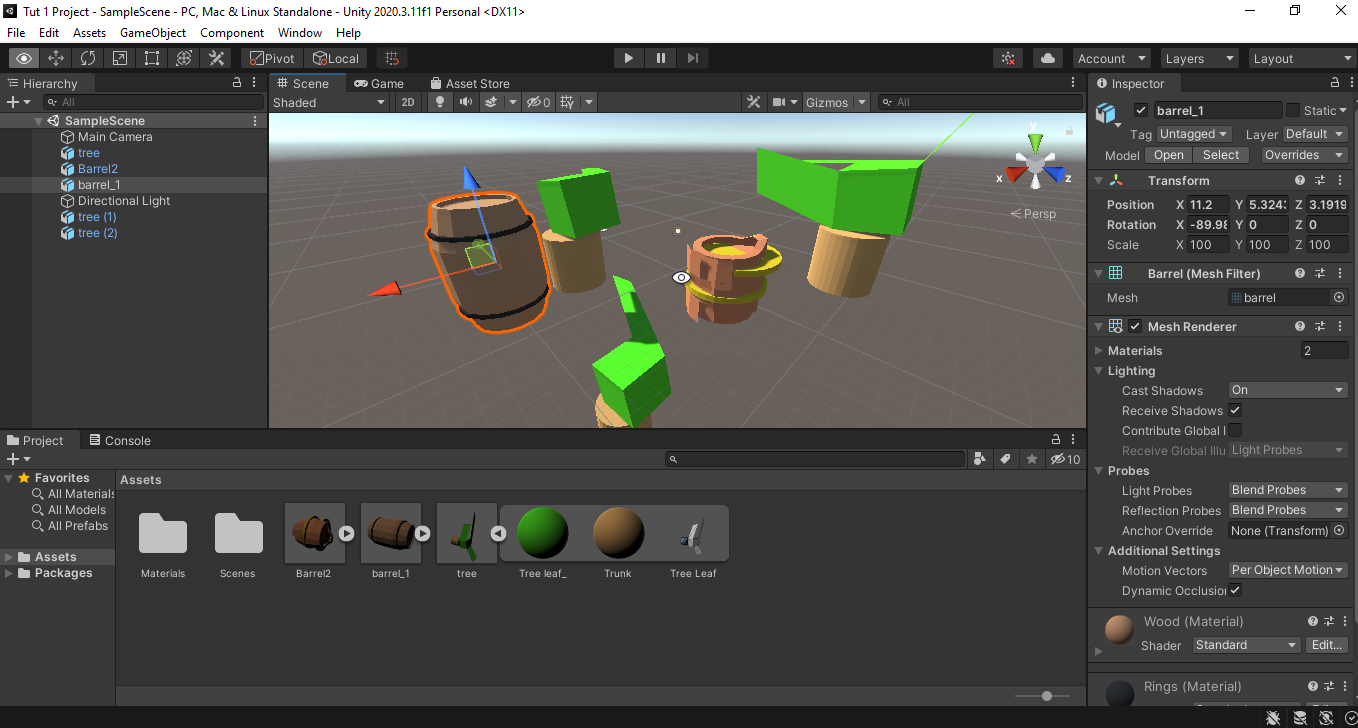
UTAS KIT207 Portfolio
| Status | Prototype |
| Author | AdamRutledge |
More posts
- Cameras and Post ProcessingAug 24, 2021
- Self Study 5 LightingAug 16, 2021
- Simple Game Self Study 4Aug 09, 2021
- Tut 3 WorkAug 06, 2021
- Game IdeasAug 06, 2021
- Terrain Self Study 3Aug 02, 2021
- Tut 2 Walking AnimationJul 30, 2021
- animation self study 2Jul 23, 2021
- Model TaskJul 16, 2021
Leave a comment
Log in with itch.io to leave a comment.