Terrain Self Study 3
I downloaded the terrain tools package in Unity. I attempted to make a terrain using the tools. I used the create neighbour terrain tool to map out a terrain that I thought covered the whole screen. I wanted to make my terrain a different colour so that it wasn't just white. I decided to create a green background in paint. I used this as my texture for my terrain. This way I was able to make my entire terrain green. I attempted to add some trees to my terrain using the paint trees tool. I didn't get this feature working but I was able to add some tree objects manually. I did this by importing my tree model I had made earlier. I then tried to scale my terrain. I ended up making a big hill of terrain accidently but I thought it looked cool so I left it like that. Then I made my pro builder building. I made a new poly shape and experimented with the pro builder options. I decided to make my building brown so that it stood out against my green terrain. After playing around with my building I made this 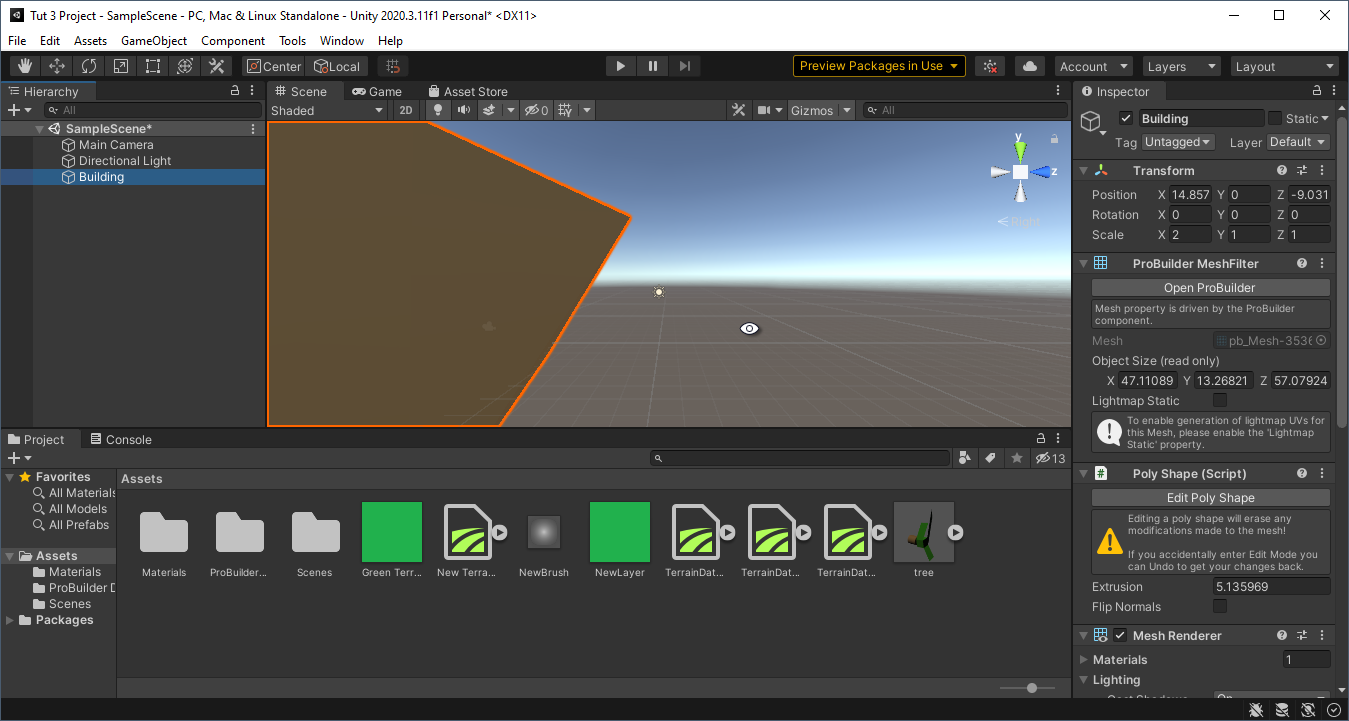
My terrain with the building looks like this ...
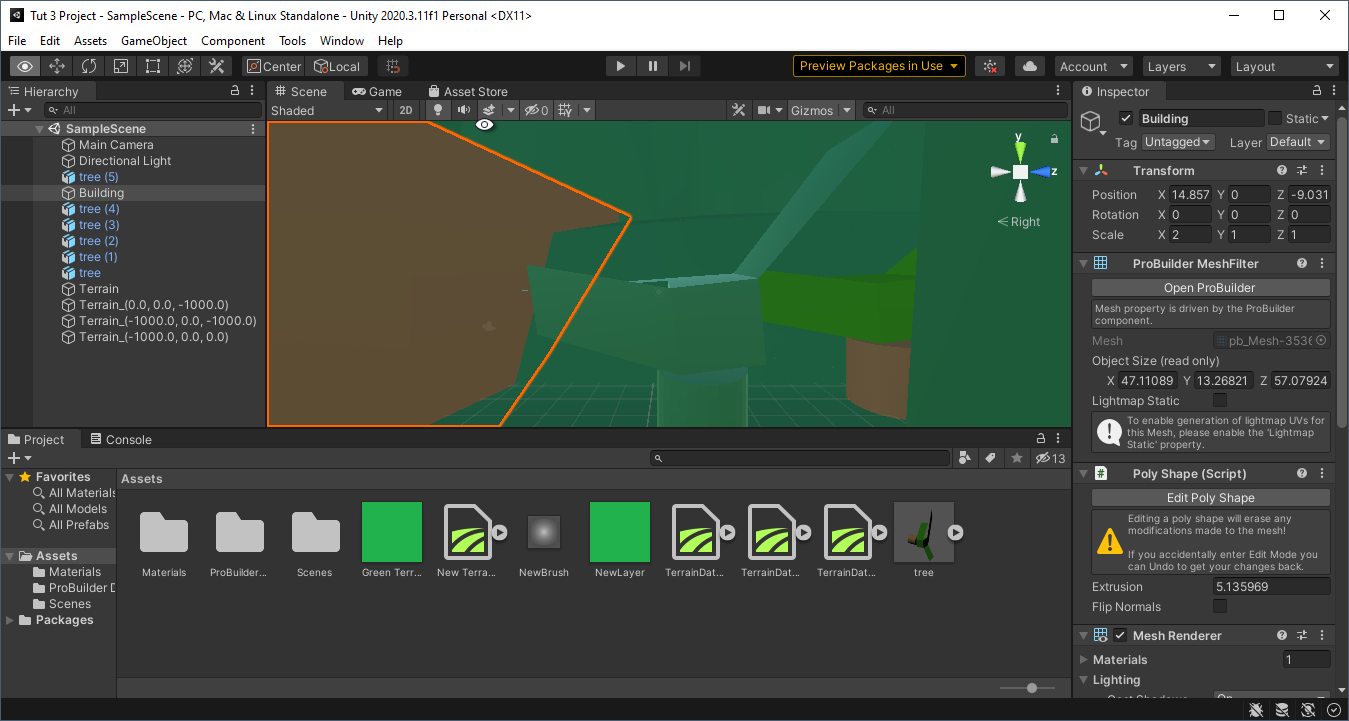
It has become clear to me that I should practise using terrains and the pro builder tools so that my scenes look better than this. At the moment the building shape doesn't even appear when you play the game for some reason. I will look into that.
UTAS KIT207 Portfolio
| Status | Prototype |
| Author | AdamRutledge |
More posts
- Cameras and Post ProcessingAug 24, 2021
- Self Study 5 LightingAug 16, 2021
- Simple Game Self Study 4Aug 09, 2021
- Tut 3 WorkAug 06, 2021
- Game IdeasAug 06, 2021
- Tut 2 Walking AnimationJul 30, 2021
- animation self study 2Jul 23, 2021
- Tut 1 Make SceneJul 22, 2021
- Model TaskJul 16, 2021
Leave a comment
Log in with itch.io to leave a comment.