Self Study 5 Lighting
I attempted to follow Brackeys tutorial on lighting from www.youtube.com. (n.d.). LIGHTING in Unity. [online] Available at:
https://www.youtube.com/watch?v=VnG2gOKV9dw. I set up my plane and attempted to snap it to the room. However, it didn't seem to work. I stuck the plane just in front of the room. When I tried to get Unity to bake a lightmap it didn't work. I think this is because my orange light was not set up properly. As I never got the orange light to work with the plane object, I put the orange light on the entire room object. I then made the blue light. However, this overrode the orange light as it was covering the whole room. I decided just to make a second room with the blue light. After I had the lights, I played around with the lighting settings like they do in the video. However, unity hadn't baked my lightmap so I couldn't change most of the settings. In summary, this task didn't go well at all. Here is my failed scene with very odd lightning...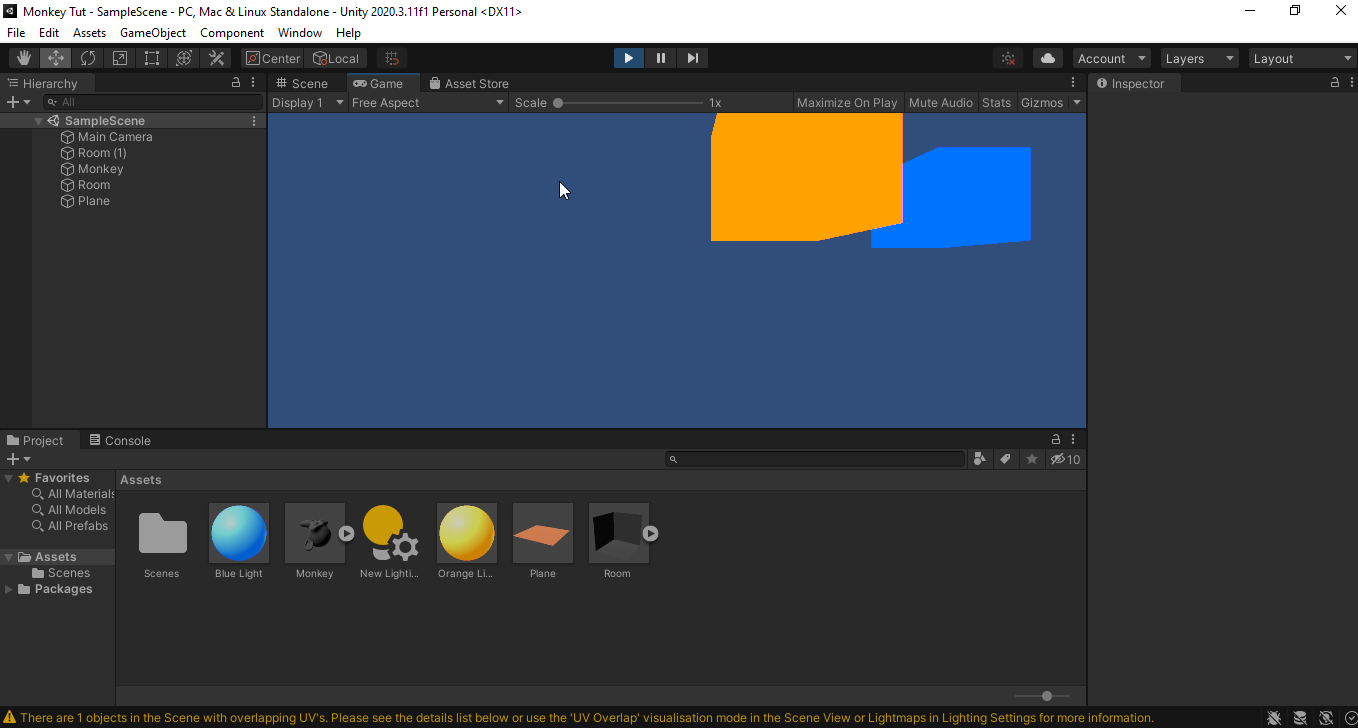
As for the lighting in my simple game, I just applied my orange light object to the ground like below ...
Before ...
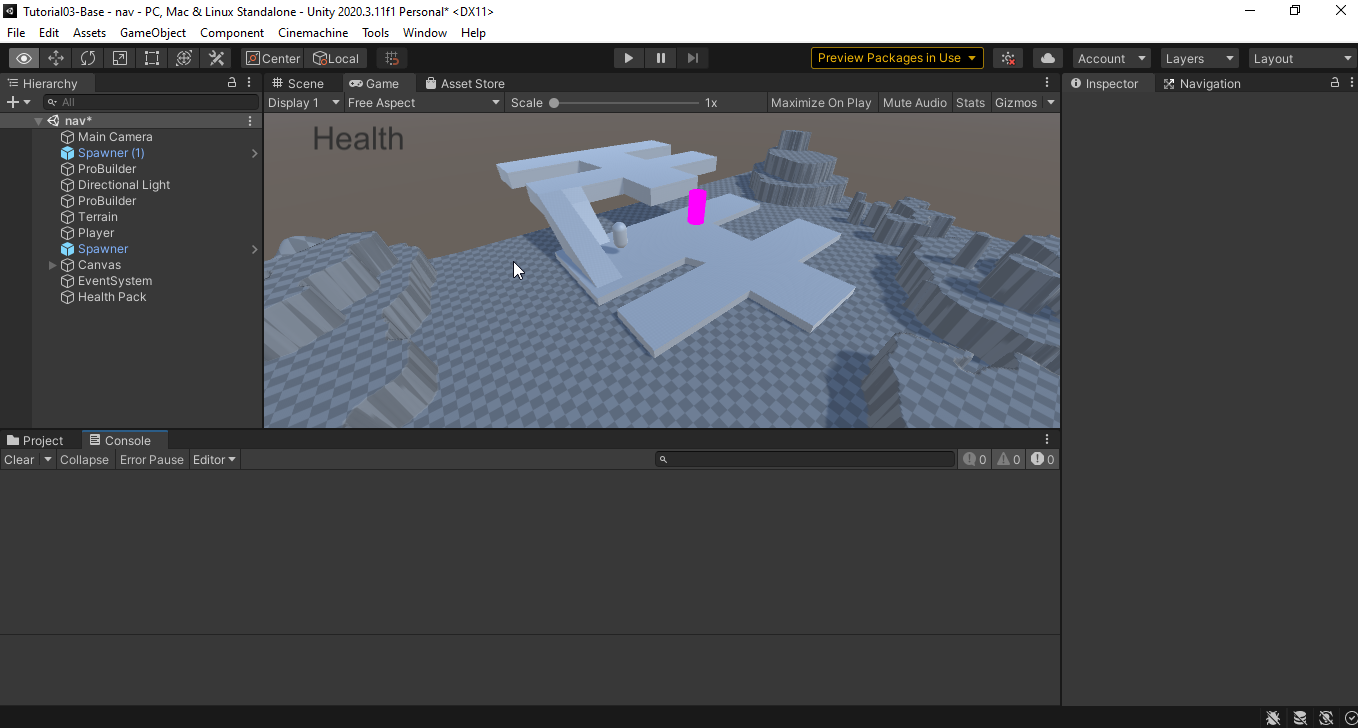
After ... 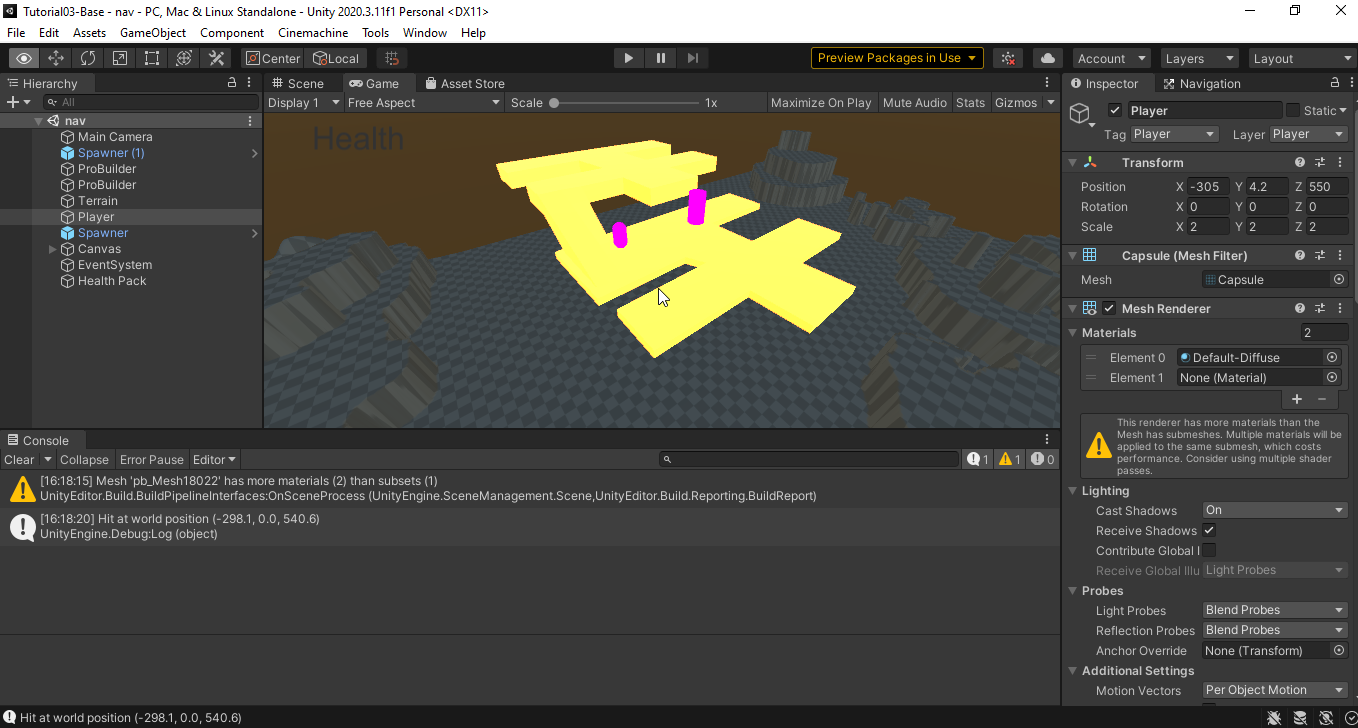
As the ground never moves, I thought it was a reasonable light source.
UTAS KIT207 Portfolio
| Status | Prototype |
| Author | AdamRutledge |
More posts
- Cameras and Post ProcessingAug 24, 2021
- Simple Game Self Study 4Aug 09, 2021
- Tut 3 WorkAug 06, 2021
- Game IdeasAug 06, 2021
- Terrain Self Study 3Aug 02, 2021
- Tut 2 Walking AnimationJul 30, 2021
- animation self study 2Jul 23, 2021
- Tut 1 Make SceneJul 22, 2021
- Model TaskJul 16, 2021
Leave a comment
Log in with itch.io to leave a comment.