Cameras and Post Processing
I attempted to use Unity to add some different types of Cinemachine cameras. I added a dolly track. I didn't get it working properly. However, here are the settings I used as I think the attempted set up is right.
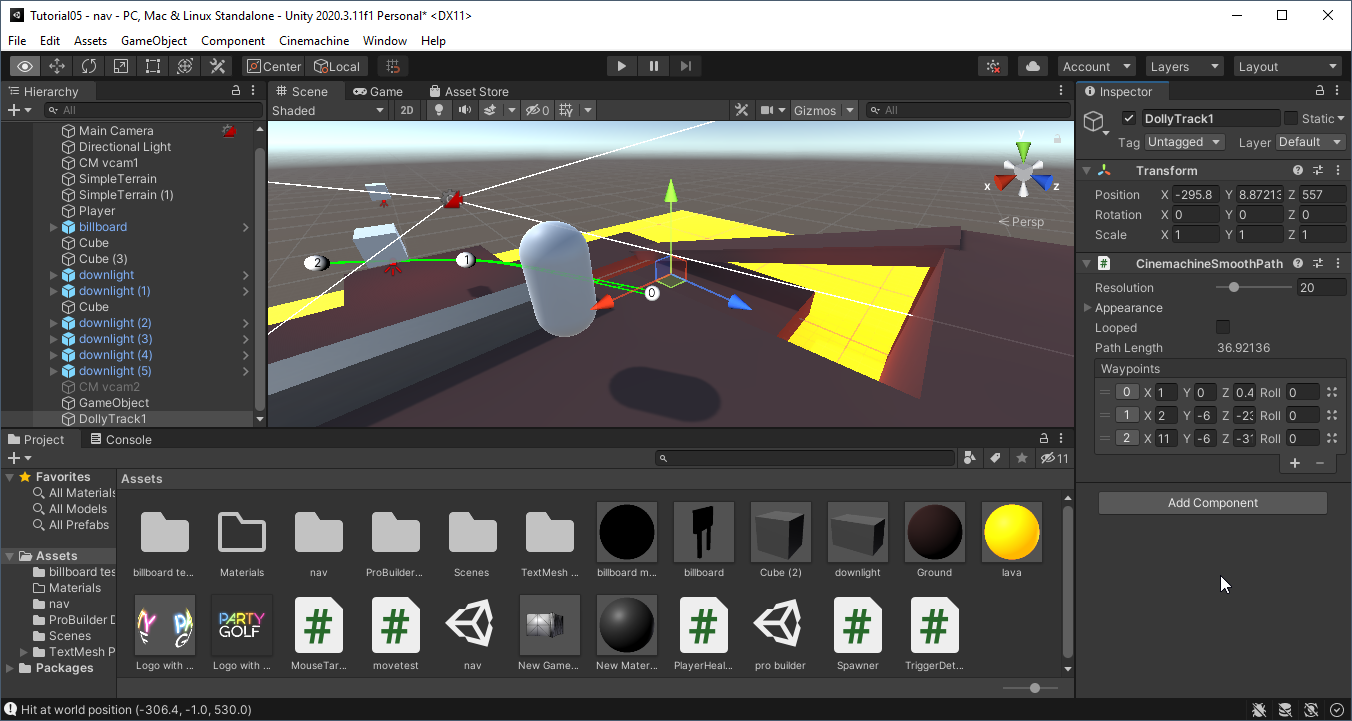
The above picture shows the dolly track settings I used on the left. One thing I was able to get working was the ability to switch to another camera when the player enters an area. The following gif attempts to show this working.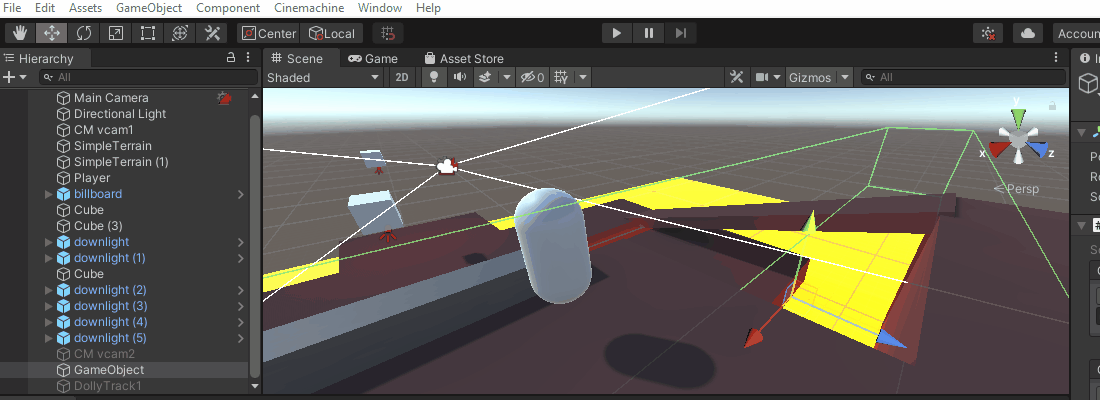
In the gif, when the game starts the first semi normal view is the first camera. The camera is then switched to the second camera when I move the player forward. As the second camera is in a silly spot the switch is not that helpful.
For the post processing this is the result of what I got done.
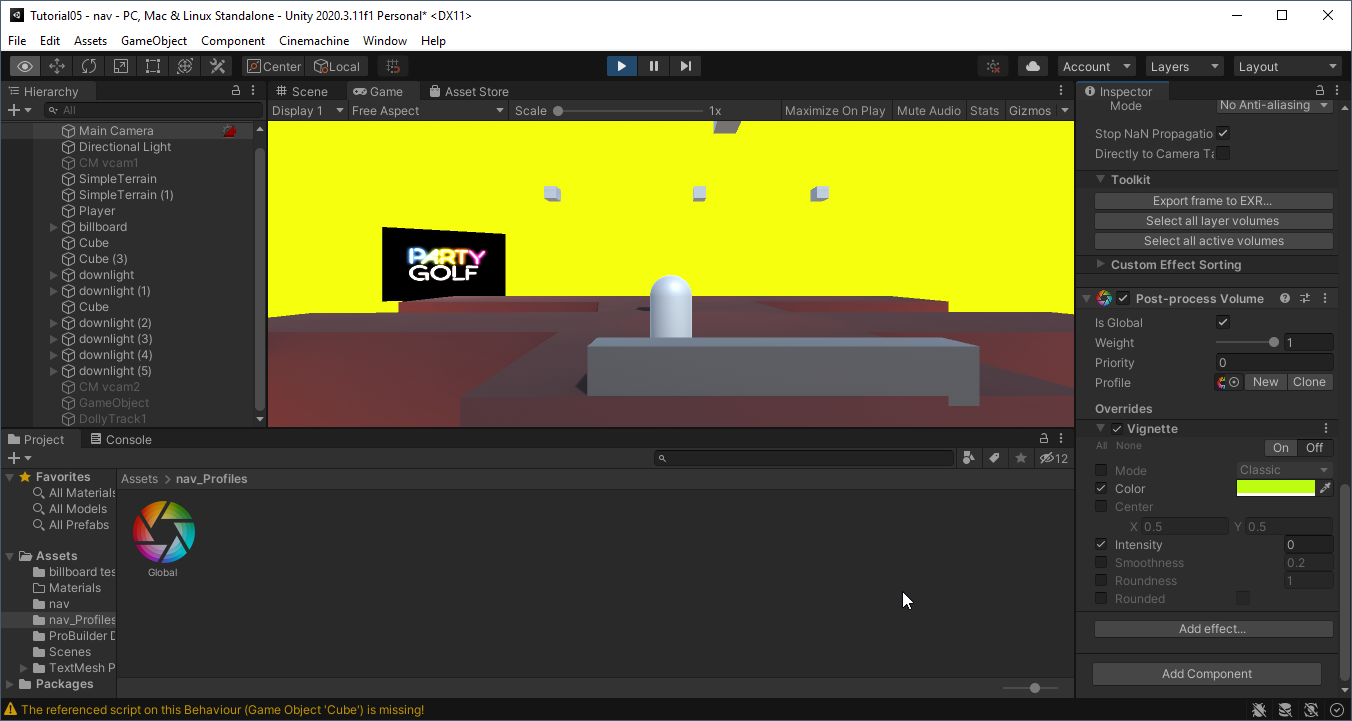
On the right are my vignette settings. I wasn't able to get this working. The settings appear to be right but it doesn't have any effect in the game. However, I was able to change the background colour to yellow which did affect the game.
UTAS KIT207 Portfolio
| Status | Prototype |
| Author | AdamRutledge |
More posts
- Self Study 5 LightingAug 16, 2021
- Simple Game Self Study 4Aug 09, 2021
- Tut 3 WorkAug 06, 2021
- Game IdeasAug 06, 2021
- Terrain Self Study 3Aug 02, 2021
- Tut 2 Walking AnimationJul 30, 2021
- animation self study 2Jul 23, 2021
- Tut 1 Make SceneJul 22, 2021
- Model TaskJul 16, 2021
Leave a comment
Log in with itch.io to leave a comment.